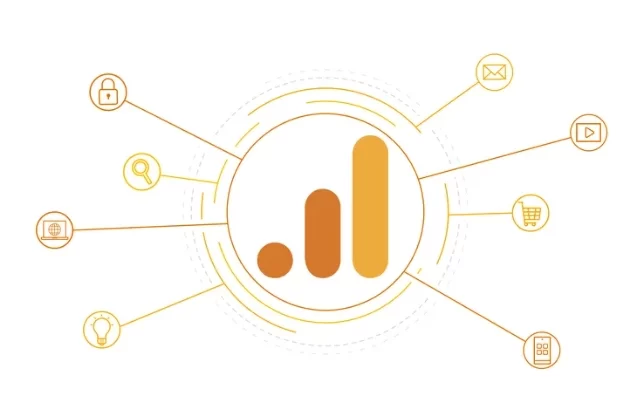Mastering Google Analytics 4: A Step-by-Step Guide for Marketers
In this digital era, data is the new currency because it provides the successful outcomes of a business. In October 2020, Google came up with a significant update to Google Analytics into Google Analytics 4.
According to recent statistics, almost 9 million websites are using Google Analytics 4 for their analytics activities.
Google Analytics 4 is an important tool for businesses and digital marketers. It has some promising features that provide valuable insights and help in optimizing our online presence.
In this blog, we will learn how to set up a Google Analytics 4 account and use the power of digital marketing that is influenced by it.
What is Google Analytics 4?
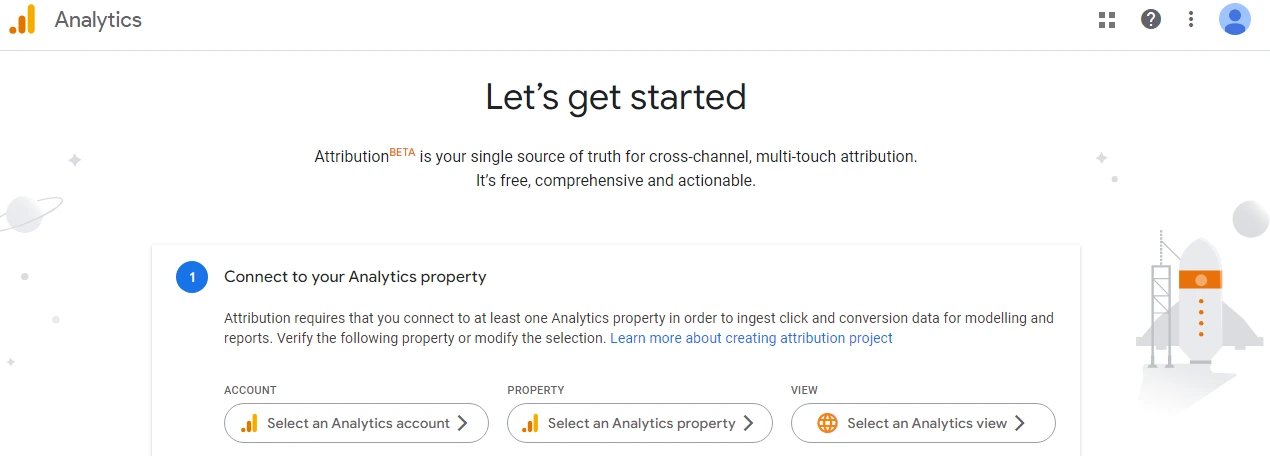
Google Analytics 4 is a new aspect that came out from Beta in 2020. The main reason behind this upgrade is a new shift in consumer behavior and specific changes in online privacy policies. Previous tools cannot give a complete view of the customer journey, which is why Google Analytics 4 comes into the market.
Google Analytics 4 is a tool that focuses more on providing data about your customer throughout the journey on your website. This will give an overview of how customers acquired your website, including their level of engagement, monetization, and recognition.
Google Analytics 4 offers an artificial intelligence-based technology that helps in checking different platform insights and has a privacy-centric approach.
It has a machine learning approach that will give you helpful insights automatically and help you understand your customers across devices and platforms.
You can easily go for this tool if you want to experience multiple benefits for your website. There are some benefits we mentioned below for your preference to get a more clear idea about Google Analytics 4.
What Are the Benefits of Google Analytics 4?
Google Analytics 4 is available for every business professional in the market. Almost everyone is opting for this tool to enhance their website performance. Google Analytics 4 has an advanced feature that helps businesses set up properties and start working with the new property.
As Google Analytics 4 is becoming successful, more and more businesses are using it because they are impressed with its new features. This provides a more detailed overview of their customers’ experiences using their websites.
There are the most significant benefits that you will enjoy with Google Analytics 4:
Tracking web and app both
With this advanced feature, which is embedded in Google Analytics 4, you can track web and app usage combined. Previously, Google Analytics tracked both as a separate property.
By this, websites and apps that are associated with them can store and report their data in the same place. This allows you to track users across platforms without collecting data from different properties.
This cross-platform tracking is beneficial for marketers as their team can easily manage analytics data from multiple platforms.
Google BigQuery integration
Google Analytics includes Google BigQuery integration for no extra cost, which will be very beneficial for marketers. Google BigQuery is the data hub solution that has tools for analyzing and storing large amounts of data.
You can export data from Google Analytics 4 to BigQuery, where you can modify it according to your needs, store it, and enhance it, and then you can forward it to other platforms as well.
Advanced metrics of user engagement
With Google Analytics 4, it is very easy to simplify the process of tracking integration events like scrolls, searches, clicks, link-follow, and engagement on videos. You can track these events without any additional codes and settings. This makes data more accessible and helpful.
Google Analytics 4 now focuses more on customer engagement. The bounce rate is replaced with the engagement rate. By focusing more on the positive experience of the users rather than those who do not interact with it, you can help users who provide the most value to your business.
Google Analytics 4 can revise event tracking functionality, in which all user interactions are recorded as events. This allows you to measure the impact of the content and feature updates. Also, you can predict user behavior to make product decisions in a better way.
Analytics metrics will enhance your product value proposition, allowing you to drive growth by understanding what your audience wants.
Tracks complete customer experience
Google Analytics 4 allows you to track user experience journeys thoroughly. From purchasing via marketing channels to first engagement with your product, you can keep track of when and how your users discover your product and where they may be distracted from the process.
Predictive metrics use AI to calculate the probability of users that will convert their interest into purchasing, and can even make predictions about the total revenue generated by users.
Improved audience segmentation and Google Ads integration
Google Analytics 4 allows a more targeted audience so, that you can create segments based on event and time parameters. You can focus on your user’s behavior and segregate them based on interaction. It automatically integrates with Google Ads, so you can select any audiences from your analytics event data that will be available for ad campaigns.
How to Set Up Google Analytics 4
Here is a step-by-step guide that you need to follow if you want to set up Google Analytics 4 for your property:
If you don’t have an existing account for Google Analytics, then start by creating a new account for your business. Otherwise, you can just sign in to your existing Google Analytics account.
For first-time Google Analytics 4 users:
- Go to the ‘Admin’ section of your Google Analytics 4 account
- Click on the ‘Create Account’ option for this account structure (this will help you track analytics on one or many distinct properties).
- After selecting a name, click on the ‘Next’ button to add a property to your account.
For existing users:
- Click on the ‘Admin’ section
- Select the account which you want to embed with Google Analytics 4
- Go to the ‘Property’ subsection
- Click on ‘Create Property’ (If you don’t have access, you may have to request your Editor to get that).
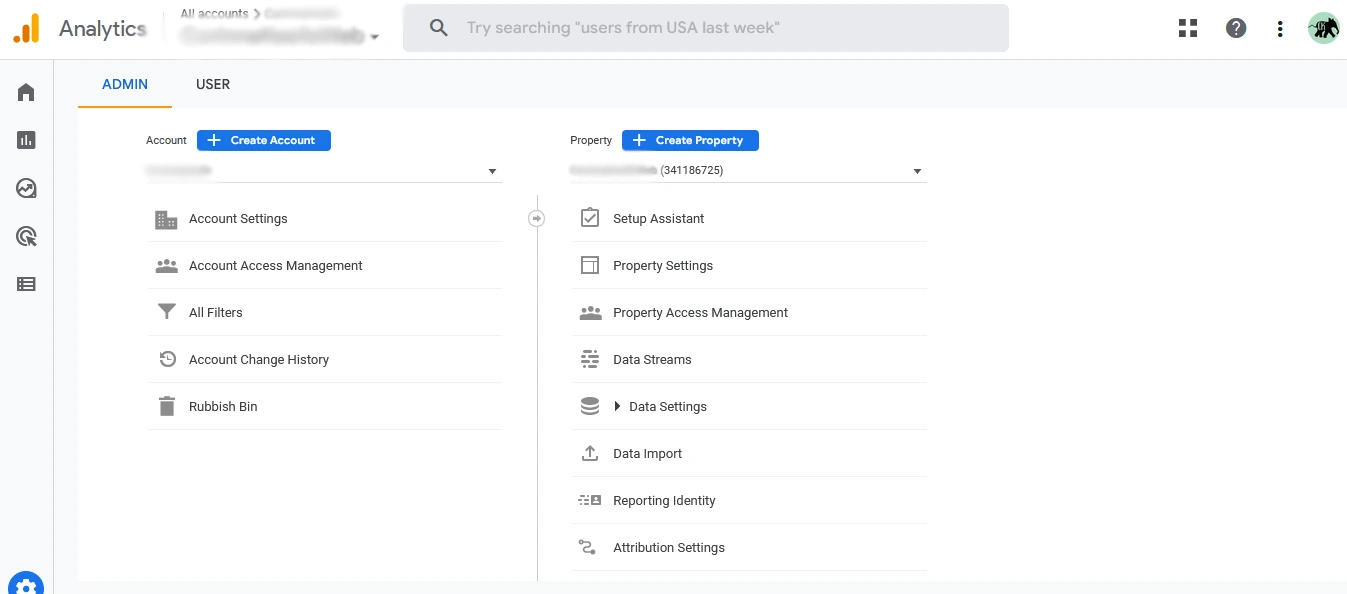
How to create a property for Google Analytics 4
- First, you have to enter the proper name for your property
- Then you have to enter an industry category and business size.
- Accept Google’s terms and conditions and you have created your first Google Analytics 4 property successfully.
Add data streams to your account
Whenever a customer fills in any information forms, it automatically gets saved into the Google Analytics 4 property that you created. In this way, customer behavior is tracked across different devices. Google Analytics 4 includes mainly 3 data streams: Web, iOS, and Android.
To add data stream to Google Analytics 4 you have to follow these steps:
- Click on ‘Admin’ then on ‘Data Stream’ and on ‘Property’
- Select all three data streams and follow the instructions to arrange each platform type
- Click on ‘Create Stream’
- Repeat these steps to add data stream
Enable Google Analytics 4 by adding tags on the website
To do so, go on the Google Analytics 4 property that you created, and click on the ‘Web’ data stream.
Adding Tags to Content management system (CMS) Platforms
If you attach your website to a popular CMS platform such as WordPress, Drupal, and so on, then you will have to find a “G”-ID code to input on the Google Analytics 4 field.
- Go to ‘Admin’ then ‘Property’ then ‘Data Streams’ and last on ‘Web’
- You will be able to see the ‘Management ID’ that is your ‘G’-ID.
- Copy that code by following the instructions for the different CMS platforms that you are using.
Adding Tags to other CMS Platforms
For other CMS platforms that don’t support ‘G’-ID, you will have to copy and paste a global tag into the custom HTML section by following these steps:
- Go to ‘Admin’ then ‘Property’ then ‘Data Streams’ and on ‘Web’
- Scroll down to ‘Tagging Instructions’ and click on the ‘Add new on-page tag’ option
- Click on the ‘Global site tag’ option
- Copy that code and paste it into the custom HTML feature on the CMS platform.
Ways to Maximize Data and Event Tracking in Google Analytics 4
Google Analytics 4 will provide you with vast data regarding your customers and make it worth recording because you can use the information effectively.
Under this topic, we will look at some of the most important features to use in Google Analytics 4 for maximizing the data.
Audience
Google Analytics 4 gives you wider data that will apply to defining your audiences as well. In Google Analytics 4 you can combine the two categories and you can use the same audience for both ads and organic traffic. It also allows you to create specific audiences based on customer behaviour and their journey.
If a person watched your product video twice a week and then added an item to the cart in their next session, you can analyze them and put them into categories. You can even create events when someone enters as an audience and then target them based on that event.
With Google Analytics 4, you can separate different audiences and tag different users based on their behavior. You can just target them with relevant content, and later on, analyze the desired outcome.
Engagement Rate
Google Analytics 4 also has an engagement rate feature, that is quite similar to the bounce rate feature but with an updated version.
When a user is recorded as engaging with a page if they open a browser tab for more than 10 seconds it is called an Engagement Rate.
Whereas, Bounce Rate is defined as the number of people who visited a page but did not qualify as engaged.
Engagement rate metrics are more useful than the previous bounce rate feature because they are more effective in analyzing the interest of a customer. It can filter out bots as well.
Engagement rates provide valuable insights about pages that are most or least interesting to your users.
Content Consumption
Content Consumption provides a form of data that is based on how long a customer takes to read a piece of content and count the words of the content excluding other text on the page.
The first event was recorded when a user spends the amount of time on the page and the second event was recorded when the same user scrolls to the end of the piece of content. Then in the third event, the user is tagged as having consumed that piece of content successfully.
This will give you valuable insights, and you can use all of that information to enhance your content.
How to Generate Reports in Google Analytics 4
Reporting in Google Analytics 4 is very advanced, on the left side of Google Analytics 4; you will see that it has a whole section for built-in reports. Google Analytics 4 is more extensive and flexible in providing reports because it can receive data from different sources and many dimensions. Its reports show multiple categories and subcategories.
Your account home page report will provide insight about:
- From where do new users come
- Your top-performing campaigns
- How many views did the page and screens get?
In Google Analytics, you can generate a basic report by going to the Explore tab, where reports are called Explorations.
It has one privacy feature that is called Thresholds. The thresholds feature ensures that if data is used to identify individuals, then it can filtered out of reports.
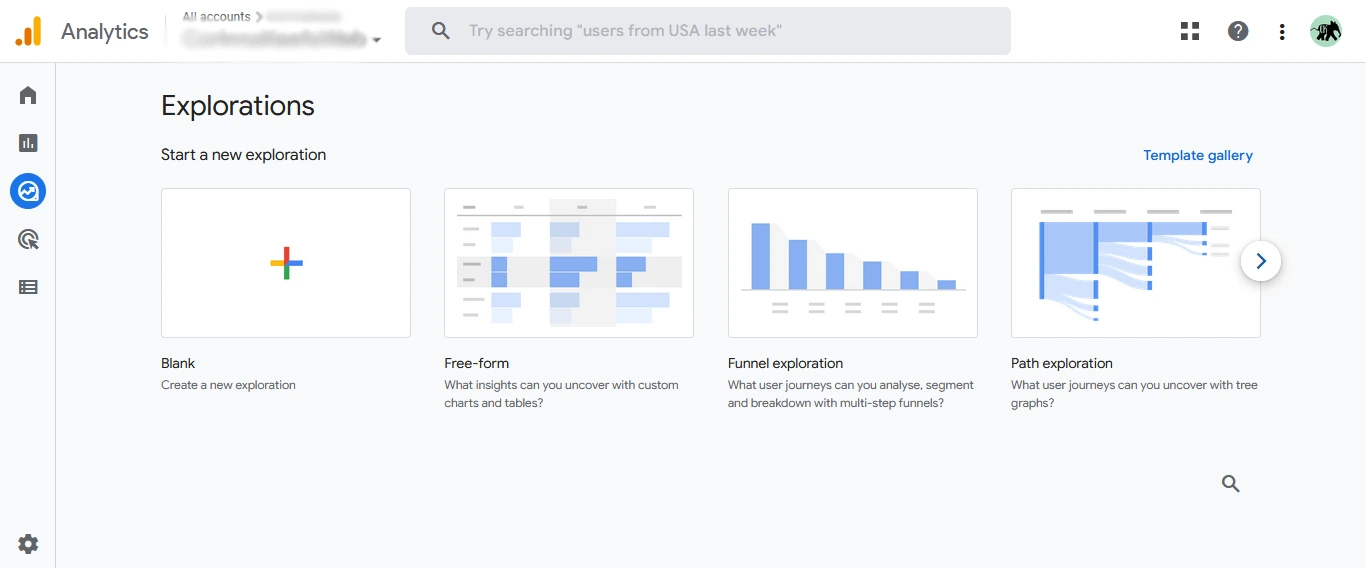
You can also create full complement data reports through this tool. Google Analytics 4 is also set with BigQuery integration (which I mentioned above) so you can easily export your data.
To set this first go to Admin settings and next to BigQuery Links in the Property column. Then follow the prompts to link your analytics with the data
When you export your data successfully, you can set BigQuery up as a data source in Looker Studio.
Looker Studio helps you scrutinize the data without disturbing the original source. This will create comprehensive reports and you can still have your original data in your account.
Conclusion
In this comprehensive guide, you will get a wide range of information about Google Analytics 4 and how it can be helpful for your journey as a marketer. You can unlock the full potential of Google Analytics 4; and make the best data-driven decisions to reach new heights.
In the era of digital marketing, Google Analytics 4 is resulting very successful for every marketer. An analytics tool is one of the most important and powerful parts of digital marketing. It helps in developing an understanding of website traffic and customer behaviour on your website.
It has many updated features that will help marketers in expanding their business. Google Analytics has capabilities that will provide crucial data insights. As all marketers know this fact, good analytics insights help in making good marketing decisions.
To discover all new capabilities, you can easily choose this tool to achieve your business goals and improve customer experiences.
Latest posts by Vijaya Tyagi (see all)
How To Track Shopify SEO Performance & Metrics (2025) - January 14, 2025
Link Building Strategies: The Ultimate Techniques for 2025 - December 31, 2024