Voice Search SEO: 7 Tips to Rank Your Business for Siri, Alexa & Google Assistant
Recently updated: August 1st, 2025
Smart speakers. Voice-activated phones. In-car AI assistants. Voice search is quickly changing how people find information, products, and services, and if your business isn’t showing up in these moments, you’re likely being skipped. Whether someone’s asking Siri for a nearby café, checking store hours through Alexa, or getting a quick how-to from Google Assistant, the need to optimize for spoken queries is no longer optional, it’s expected.
In this guide, we’ll walk you through seven actionable strategies to help your content get found (and spoken aloud) in voice search results.
Why Voice Search SEO Matters Now
Voice‑search optimization is no longer optional; it’s pivotal. With voice queries soaring by nearly 35 percent year-over-year and smart speakers becoming household staples, your business must adapt to stay visible. Statistics show that voice commands are now a primary way people search the web, not just on phones, but through smart assistants like Siri, Alexa, and Google Assistant.
So why does voice search matter to your business today?
- Voice Search Optimization Explained: Voice SEO is the process of structuring content so AI assistants can retrieve and speak your information directly to users. Unlike typed search, voice search demands conversational, question-based phrasing, making it essential to rethink your keyword strategy.
- Search Behavior Has Shifted: Voice queries are more conversational, often phrased as full questions like “Where’s the best pizza near me?” instead of “best pizza NYC.” This natural‑language style aligns with how AI assistants interpret queries.
- Local and Informational Voice Queries Are Growth Drivers: Many voice searches relate to local needs such as opening hours, reviews, directions or quick info. That makes voice SEO a fast lane to visibility for service businesses, brick-and-mortar shops, and resource-based content.
- Why Optimizing for Siri, Alexa & Google Assistant Should Be Your Next Move: Each assistant sources data differently, from local business listings to featured snippet answers to FAQ schema. By optimizing strategically, you position your brand to appear as the one spoken result users hear, boosting traffic, calls, and conversions.
In short: voice search isn’t just a trend. It’s a major shift in how customers find businesses and implementing voice search optimization now puts you ahead in today’s conversational, voice-first world.
How Voice Assistants Work
Before optimizing for voice search, it’s essential to understand how voice assistants like Siri, Alexa, and Google Assistant actually find and deliver answers. Unlike traditional search engines that return a list of links, voice assistants aim to deliver one accurate, spoken response. That means the competition is higher and the margin for error is much smaller.
Here’s what happens behind the scenes:
- Query Interpretation: Voice assistants convert spoken input into natural language queries. These queries are often longer and more conversational than typed ones. Think “What’s the best Thai restaurant open now near me?” rather than just “Thai restaurant.”
- Answer Retrieval: Each assistant uses a slightly different approach:
- Google Assistant pulls from featured snippets, Knowledge Graph, and structured data (like FAQ or HowTo schema).
- Alexa leans heavily on Yelp, local business data, and Amazon’s own cloud infrastructure.
- Siri references Apple Maps, Yelp, and data from third-party knowledge providers like WolframAlpha.
- Ranking Logic: Voice answers depend on:
- Relevance to the query
- Trustworthiness and domain authority
- Formatting (structured content is favored)
- Page load speed and mobile-friendliness
- Featured Snippet Focus: If your content ranks in Position Zero (the featured snippet), it’s more likely to be selected as a voice response, especially on Google Assistant. That makes snippet optimization a core part of voice SEO.
To win with voice, you’re not aiming to be in the top ten. You’re aiming to be the one result read aloud. And that takes strategic content structure, local signals, and technical alignment with how each assistant processes data.
Now that you understand how voice assistants work and why they behave differently from traditional search engines, it’s time to take action. The following seven tips are designed to help your business get discovered and selected by Siri, Alexa, and Google Assistant. Whether you’re a local service provider or an online brand, these strategies will help you create content that speaks the way your audience does and that AI assistants want to repeat.
Tip 1: Research Conversational Long-Tail Keywords & Questions
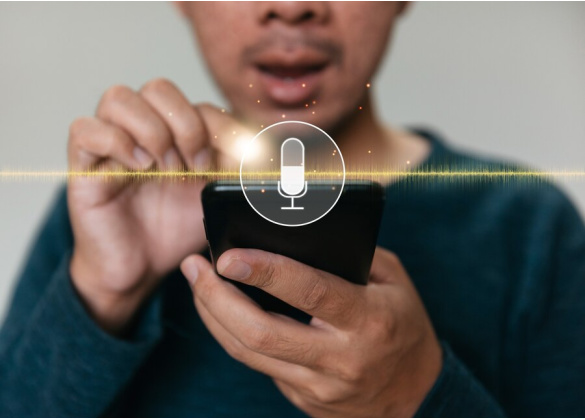 If you want your business to show up in voice search, you need to understand how people speak, not just how they type. That’s where long-tail, conversational keywords come in. These are full-length phrases or questions that reflect how real people talk to Siri, Alexa, or Google Assistant.
If you want your business to show up in voice search, you need to understand how people speak, not just how they type. That’s where long-tail, conversational keywords come in. These are full-length phrases or questions that reflect how real people talk to Siri, Alexa, or Google Assistant.
Think about the difference between:
- Typed: “best dentist Dubai”
- Spoken: “Who is the best-rated dentist near me that’s open on Friday?”
The second version is a long-tail voice query and it’s exactly what voice assistants are listening for.
Start with Question-Based Research
Use tools like:
- AnswerThePublic and AlsoAsked.com to uncover common question phrases
- Google’s People Also Ask section
- Voice search in the wild: try queries on your own devices to see what comes up
Focus on Intent, Not Just Keywords
When writing for voice search, think in terms of:
- Who your user is
- What they want to know
- How they’re likely to say it
Categorize queries by:
- Informational: “How do I renew my visa in the UAE?”
- Transactional: “Order flowers for same-day delivery in Dubai”
- Navigational/Local: “Where’s the closest café with WiFi?”
Optimize for Natural Speech
Avoid robotic keyword stuffing. Instead:
- Use full questions as subheadings
- Answer clearly within the first sentence
- Mirror common voice query patterns in your content
Voice SEO starts with speaking your audience’s language. The more your content mimics how people talk, the more likely it is to match a spoken search.
Tip 2: Structure Content for Featured Snippets & Position Zero
When it comes to voice search, featured snippets are gold. That’s because voice assistants often read out the answer from what’s known as Position Zero – the snippet Google highlights above all other results. If your content earns that spot, it becomes the voice assistant’s top choice.
So how do you optimize for it?
Keep Answers Short and Clear
Most featured snippets are:
- 40–50 words in length
- Written in natural, active voice
- Structured around a clear question and direct answer
Example:
Question: “What is voice search SEO?”
Answer: “Voice search SEO is the process of optimizing your content so it appears in spoken search results from assistants like Siri, Alexa, and Google Assistant.”
That kind of clarity is exactly what voice bots are trained to find and read aloud.
Use Snippet-Friendly Formats
Depending on the query, aim for:
- Paragraph snippets: Direct answers in 1–2 sentences
- Numbered lists: Step-by-step processes (“How to…” guides)
- Bullet points: Summarized tips or comparisons
- Tables: For product specs, pricing breakdowns, etc.
Structure for Scanability
Use H2s and H3s for:
- Frequently asked questions
- Conversational headers
- Voice-style phrasing (“How do I…”, “Can I…”)
If your content is too dense or vague, it won’t be selected. The key is to give both search engines and voice assistants what they want: a fast, accurate, well-formatted answer.
Tip 3: Use Schema Markup & Speakable Structured Data
Voice assistants rely on more than just readable text, they also depend heavily on structured data. That’s where schema markup comes in. By adding schema to your website, you’re giving search engines (and smart assistants) a clearer understanding of your content and its purpose.
Why Schema Matters for Voice SEO
When Siri, Alexa, or Google Assistant crawl your page, they need to know:
- Who you are (Organization schema)
- Where you operate (LocalBusiness schema)
- What your page answers (FAQ, HowTo, QAPage schema)
- What’s worth “speaking” (Speakable schema)
The more structured signals you provide, the easier it is for them to pull your content as a voice result.
Key Types of Schema for Voice Search
- FAQ Page: Great for direct Q&A formats that map well to voice queries
- Local Business: Tells assistants your location, opening hours, and contact info
- Speakable: Highlights which parts of the page are ideal to be read aloud
- How To: Perfect for step-by-step answers or tutorials
How to Implement
You can add schema using:
- Plugins (for WordPress: Rank Math, Schema Pro, Yoast)
- Google’s Structured Data Markup Helper
- Direct JSON-LD in your site’s code
Make sure your schema is:
- Validated using Google’s Rich Results Test
- Up to date with the latest documentation
- Not misleading or keyword-stuffed
Schema doesn’t just improve visibility; it helps your content talk back. And in voice search, that’s the whole point.
Tip 4: Optimize for Local Voice SEO
 If you run a business with a physical location or serve a specific geographic area, local voice SEO should be at the top of your checklist. That’s because voice searches are often hyper-local. In fact, queries like “near me,” “open now,” or “closest to me” are some of the most common voice commands.
If you run a business with a physical location or serve a specific geographic area, local voice SEO should be at the top of your checklist. That’s because voice searches are often hyper-local. In fact, queries like “near me,” “open now,” or “closest to me” are some of the most common voice commands.
Voice assistants aim to return answers that are:
- Nearby
- Relevant
- Trustworthy
- Accurate and up to date
And they do that by pulling directly from local data sources.
Start with Your Google Business Profile
Make sure your Google Business Profile (GBP) is:
- Fully completed (including categories, services, and business description)
- Accurate (especially business hours, address, and contact info)
- Regularly updated (photos, posts, and reviews matter)
- Consistent across platforms (match NAP – Name, Address, Phone number – everywhere)
Don’t Forget Apple and Amazon
- Siri uses Apple Maps + Yelp – keep listings there optimized
- Alexa often references Yelp, Bing, and Zagat
- Make sure your listings are synced across directories (BrightLocal and Yext help)
Use Location-Based Phrasing in Content
Include conversational, geo-specific terms like:
- “best pediatric dentist in Jumeirah”
- “where to find vegan breakfast in Abu Dhabi”
- “open late hair salons near Downtown Dubai”
Pair these with structured content and schema, and you increase your chance of becoming the top (and often only) answer a user hears.
When it comes to voice SEO, local intent equals high conversion. The user is ready to act, your job is to be ready to answer.
Tip 5: Improve Technical UX – Speed + Mobile‑First
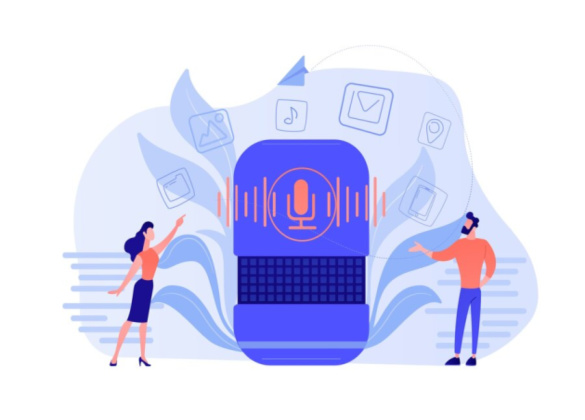 Voice assistants may sound friendly, but they’re ruthless about one thing: user experience. If your website isn’t fast, mobile-optimized, and technically sound, it won’t be selected, no matter how good your content is.
Voice assistants may sound friendly, but they’re ruthless about one thing: user experience. If your website isn’t fast, mobile-optimized, and technically sound, it won’t be selected, no matter how good your content is.
Smart devices prioritize pages that:
- Load fast
- Work well on all screen sizes
- Present clean, accessible content
- Avoid technical friction
Here’s how to meet those standards.
Prioritize Page Speed
Voice searches are often made on the go. If your site takes longer than 3 seconds to load, most users (and voice assistants) won’t wait.
Run your pages through:
- Google PageSpeed Insights
- GTmetrix
- Lighthouse
Fix common issues like:
- Uncompressed images
- Bloated JavaScript or CSS
- Poor server response times
Design for Mobile-First Indexing
Most voice searches happen on mobile devices. Google indexes your mobile version first, so make sure it’s:
- Fully responsive (not just a resized desktop site)
- Easy to tap and scroll
- Free from popups and overlays
- Clear in layout and font hierarchy
Enhance Accessibility
Assistants value clarity:
- Use proper HTML headers (H1, H2, H3)
- Write short paragraphs and clean sentences
- Add alt text to images
- Follow WCAG guidelines when possible
Technical UX may not feel glamorous, but it’s foundational. The smoother your site performs behind the scenes, the easier it is for AI to navigate, trust, and elevate your content into spoken results.
Tip 6: Create Voice-Friendly, Conversational FAQ & Q&A Content
If you want to align your content with how real people speak, FAQ pages and Q&A sections are your secret weapon. Voice assistants thrive on question‑and‑answer formats and the clearer your content mimics real user speech, the higher your chances of being read aloud.
Think of your FAQ as your voice assistant’s script.
Write Like Your Audience Talks
 Voice queries tend to be:
Voice queries tend to be:
- Full sentences
- Conversational
- Direct and immediate
So instead of using robotic phrasing like:
“Hours of operation business entity”
Go with:
“What time do you open on weekends?”
And answer it right after with a short, clear response:
“We’re open from 10 AM to 8 PM on Saturdays and Sundays.”
Where to Place Q&A Content
- Create a dedicated FAQ page (use FAQ schema)
- Add mini-FAQ blocks on product, service, or location pages
- Use Q&A style blog intros: “Looking for a safe driver in Dubai? Here’s what you need to know.”
Use Structured Formatting
- Start with the question as a subheading (H2 or H3)
- Follow with a direct 1–2 sentence answer
- Expand if needed with bullets or examples below
This layout helps:
- Voice assistants read answers clearly
- Search engines highlight your content in snippets
- Users find info faster, which means lower bounce rates
Your goal is to become the go-to source for the kinds of questions your customers actually ask aloud. Think human, think helpful, think conversational and you’re halfway there.
Tip 7: Build Authority via AEO & GEO Strategies
If you want voice assistants to trust your content, you need to show them that you’re credible, clear, and cited. That’s where AEO (Answer Engine Optimization) and GEO (Generative Engine Optimization) come into play.
These strategies go beyond traditional SEO. They’re about preparing your content to be sourced and spoken by AI.
What Is AEO?
Answer Engine Optimization is the practice of:
- Formatting content to answer direct questions
- Creating data-rich, structured, scannable sections
- Building trust signals (authorship, citations, expertise)
Search engines like Google and assistants like Alexa use AEO-friendly content to populate voice answers, Knowledge Panels, and featured results.
What Is GEO?
Generative Engine Optimization focuses on:
- Making your content usable by AI summarizers (like ChatGPT, Gemini, or Perplexity)
- Earning mentions and links from authoritative sources
- Structuring content so it’s quotable and context-rich
GEO is especially useful for long-form content, blogs, and informational hubs that voice assistants pull insights from, even if they don’t read the entire article aloud.
Ways to Boost Authority for Voice SEO
- Add author bios with credentials
- Link to credible third-party sources
- Use clear titles, consistent tone, and structured formatting
- Publish original, high-quality content, not just SEO fluff
Ultimately, voice assistants want to quote the best answer, not just the first one. If your brand is consistently cited, logically structured, and verified with schema, you become the default voice users hear.
Bonus: Audit & Monitor Voice Search SEO Performance
Optimizing for voice search isn’t a one-time setup; it’s an ongoing process. Just like traditional SEO, voice SEO requires regular auditing, tracking, and refining. But because most voice results are read aloud (not clicked), performance measurement looks a little different.
So how do you know if your content is being picked up by Siri, Alexa, or Google Assistant?
Manual Testing on Devices
Start simple:
- Run test queries on your smartphone, smart speaker, and voice-enabled apps
- Try phrasing your target questions in multiple ways
- Note which answers are returned and from which sources
You’ll quickly get a feel for what type of content is being spoken and where it’s coming from.
Use Voice Search SEO Tools
While traditional SEO tools don’t always track voice directly, these platforms offer helpful insights:
- Semrush and Ahrefs: track long-tail keyword rankings
- Google Search Console: check performance of Q&A content and snippets
- AnswerThePublic and Ubersuggest: identify trending spoken queries
- Local Falcon: monitor local map visibility (important for voice)
Set Up KPIs for Voice Success
Track metrics like:
- Featured snippet wins
- Increase in traffic from long-tail queries
- Improved engagement on Q&A pages
- “Near me” and location-based impressions
Keep Iterating
Voice search is evolving fast. New devices, new models, and new AI capabilities are changing the rules every few months. Set a quarterly voice SEO review to re-test, re-optimize, and stay ahead. In voice SEO, the only constant is refinement.
Common Pitfalls & Voice SEO Mistakes to Avoid
 Voice SEO comes with its own learning curve, and if you’re not careful, a few common missteps can quietly block your content from ever being heard. Here’s what to watch out for (and what to fix before your next optimization push).
Voice SEO comes with its own learning curve, and if you’re not careful, a few common missteps can quietly block your content from ever being heard. Here’s what to watch out for (and what to fix before your next optimization push).
- Ignoring Conversational Tone
Mistake: Writing copy like a textbook or keyword-stuffed landing page.
Fix: Voice assistants favor content that mirrors human speech. Think short sentences, direct answers, and natural phrasing.
- Overlooking Schema Markup
Mistake: Assuming search engines “get it” without structured data.
Fix: Use FAQ, HowTo, LocalBusiness, and Speakable schema to help AI parse and deliver your answers correctly.
- Targeting Broad, Vague Queries
Mistake: Trying to rank for “best restaurant” without context.
Fix: Go niche. “Best Thai restaurant open late in Al Barsha” is far more likely to trigger a voice result.
- Poor Mobile or Page Speed Performance
Mistake: Having a clunky, slow, or non-mobile-optimized site.
Fix: Voice search depends on fast load times and mobile-first design. Test regularly and optimize aggressively.
- No Local Optimization
Mistake: Skipping Google Business Profile, Apple Maps, or Yelp listings.
Fix: These are key data sources for assistants like Siri and Alexa, keep them updated and accurate.
- Forgetting to Monitor
Mistake: Set it and forget it.
Fix: Voice SEO is dynamic. Trends shift, queries evolve, and new competitors emerge. Regular testing keeps you in the game.
Avoiding these pitfalls can be the difference between being read aloud or buried in silence.
What’s Next?
Voice search is no longer something to plan for in the future, it’s happening now. With smart assistants woven into daily routines, your business has a unique opportunity to show up in the exact moments people are speaking, searching, and ready to act.
Let’s recap the seven tips that will help your brand be the answer, not just an option:
- Research conversational long-tail keywords to mirror natural speech
- Structure content for featured snippets, the top source of spoken results
- Add schema and speakable markup so search engines can understand and “read” your content
- Optimize for local voice SEO, especially for “near me” and location-based queries
- Improve your technical experience, prioritizing mobile-first and speed
- Create voice-friendly Q&A and FAQ content that answers real questions clearly
- Build authority using AEO and GEO strategies, so assistants trust your site as the source
Each of these steps plays a role in helping your content surface in voice responses—from the quick info queries to the location-based searches that drive foot traffic and calls.
What Should You Do Next?
- Audit your content for conversational phrasing and snippet readiness
- Test your site’s visibility on voice devices today
- Add structured data where it’s missing
- Rewrite one FAQ page using voice SEO best practices
- Set a 90-day review plan to test, learn, and improve
Voice search SEO isn’t just about showing up; it’s about being chosen. And now, with the right structure in place, you’re one step closer to being the voice your audience hears.
FAQs (People Also Ask)
What is voice search optimization?
Voice search optimization is the process of structuring your content so that it can be easily found, understood, and read aloud by voice assistants like Siri, Alexa, and Google Assistant. This includes using natural language, answering common questions clearly, and adding schema markup.
How do I rank for Siri voice queries?
To rank in Siri voice results, focus on your Apple Maps listing, keep your Yelp profile updated, and ensure your website answers questions directly. Siri relies heavily on local listings and third-party reviews, so a strong presence on these platforms increases your chances.
Does Google Assistant use featured snippets?
Yes, Google Assistant often pulls answers directly from featured snippets. To optimize for this, write concise, well-structured answers (40–50 words), use question-based headings, and follow up immediately with a clear response. Proper formatting increases your chances of becoming the spoken result.
Why are long-tail voice keywords important?
Long-tail keywords mimic how real people speak. Voice users don’t say “pizza Dubai”; they ask, “Where can I get pizza near Downtown Dubai that’s open now?” Optimizing for these longer, more specific phrases improves your visibility in voice search results.
How do I know if my content is voice-search friendly?
Start by reading your content out loud. If it sounds natural and answers a specific question quickly, it’s on the right track. You should also test your queries on smart devices, monitor featured snippet wins, and use structured data to signal voice-readiness.
What types of businesses benefit most from voice search SEO?
Local businesses, service providers, and brick-and-mortar shops benefit the most from voice SEO. That includes restaurants, salons, clinics, repair services, and any business people search for with “near me” queries. If customers ask questions aloud before visiting or calling, voice SEO can help you get found.
How often should I update my voice SEO strategy?
Voice search trends change quickly. Review and update your strategy every 3–6 months. That includes refreshing FAQ content, checking schema markup, testing queries on new devices, and reviewing performance metrics like featured snippets and mobile keyword rankings.
Can I use the same SEO strategy for text and voice search?
Not entirely. While there’s overlap, voice search requires a more conversational tone, full-sentence answers, and a stronger focus on long-tail and question-based queries. Traditional SEO targets keyword density and backlinks; voice SEO is about clarity, structure, and real-world phrasing.
Is voice search only important for mobile users?
Voice search is common on mobile, but it’s also growing fast on smart speakers, in-car assistants, TVs, and wearables. It’s no longer tied to one device; it’s about how users interact with technology across every part of daily life.
How does schema help with voice search visibility?
Schema markup tells search engines what your content means, not just what it says. For voice search, schema helps assistants identify the best answers to read aloud. FAQ, LocalBusiness, and Speakable schema all increase your chances of being selected as the spoken result.
Latest posts by Vijaya Tyagi (see all)
AI Mentions Are the New Backlinks – Why They Matter - December 10, 2025
Local AI SEO: Get Picked for “Near Me” - November 26, 2025








One thought on “Voice Search SEO: 7 Tips to Rank Your Business for Siri, Alexa & Google Assistant”