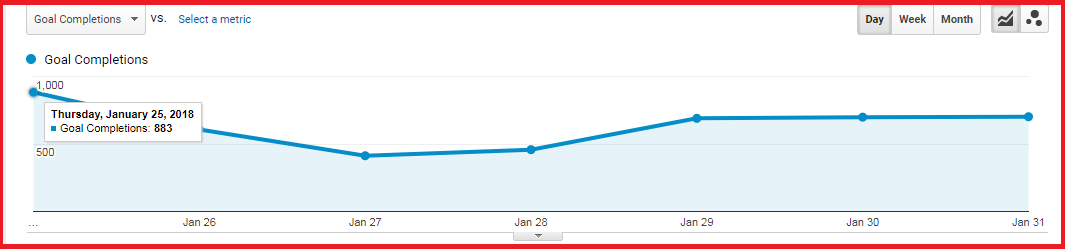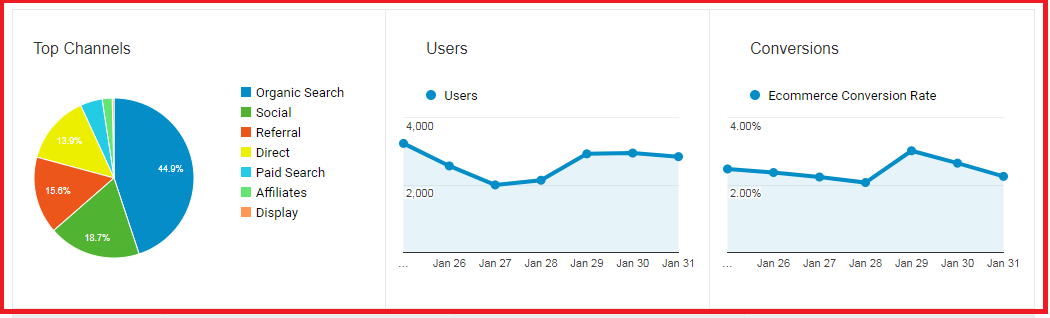How Google Analytics Management Services Helpful for Your e-Commerce Business
Almost all e-commerce website owners must have come across this at least once in their entire business life – I wish I could see what the consumers expect while browsing my store. And it’s totally justified.
Knowing how your users are interacting with your website, the searching, sorting, and buying process is the key to improvements. You can fix the issues, make your store more efficient and help people make quick choices. There’s always a room for improvement.
Nothing is perfect,
We all know and must accept that everything has flaws. 100% retention of users on any website is purely ideal. We must always be keen to understand what improvements are to be made so as to keep your e-commerce business in demand.
This article throws light on a magical tool that can help you to monitor user behaviors, conversions, bounce rate and much more. If you get hold of this magical tool, you are surely a step ahead of others!
Magical tool uncovered:
Google Analytics (analytics.google.com) is the magical tool that all e-commerce businesses need. As someone who has just started e-commerce, using toll tool will be very helpful. But this doesn’t make sense it less useful for older e-commerce platforms. As said earlier, there is a scope for improvement all the time!
Don’t be demotivated
As you start using Google Analytics, you will discover a lot many options that give every single detail about your website visitors. From demographics to acquisition, to behavior to conversions, everything is given by Google Analytics. You can see everything in real time as well as in a specified time span.
At times the stats will be pretty disappointing and sometimes they will be seemingly disconnected. But, don’t get demotivated and don’t start screaming. Try to figure what went wrong and rectify it.
Setting up Analytics account
You can get access to the wide variety of detailed and authentic data by setting up a Google Analytics account. Once you sign in with your Google account, you need to create your website’s Analytics account. Once done, you have access to an intense out of information.
Based on this information, you can deduce your marketing strategies, improve your buying cycle and your selling process.
Setting goals in Analytics
The first thing that e-commerce websites must do after creating an analytics account is to set up goals. The goals can be set up via the sprocket symbol provided in the down left corner of analytics Home.
)
Google search analytics restricts you to create only 5 goals at a time. You got to be very careful and selective about what you want to put in these goals.
There are four things that haunt every e-commerce website owner:
- Was something searched by the visitor?
- Was something selected by the visitor?
- Was something added to the cart by the visitor?
- Was something purchased by the visitor?
Besides this, no common worries exist. So, it is advisable to set your goals around these conversions only and optimize them for near to 100 efficiencies.
For example, you want to set up your first goal as how many people make a quick search before navigating on the website. This is an inquiry goal and can be easily set up by naming it something recognizable (say visitor searches).
After naming set the goal to ‘active’ and give it a goal type. In this case, it is URL destination. You may set a target URL that you want your visitors to hit in this goal funnel. You may add URLs to the goal funnel that lead to the target URL to make it converge. Save the goal and you are done.
Watch for the results
Once you set up your goals, you can monitor them and see how many users are following your set path and how many of them deviate from it. In short, you will be able to see your conversions.
You will see entrances and exits through your goal funnel, that don’t follow your predefined entry. In most of the cases, the converting URL is a thank you page, that appears mostly after purchase is complete. However, goals can also be centered on the home page and other significant landing pages.
Optimise Acquisitions
Once you know that a considerably large amount of traffic is coming to your online store, you must spend more time in converting the existing traffic rather than in acquiring more traffic.
If you are focussed on increasing your sales, you must have more retiring visitors to your site than unique visitors. The cost per acquisition must be low and revenue per acquisition must be high. Google search analytics provides you detailed acquisition report, the frequency of visit and the retention of visitors.
You can map the entire conversion process from lead generation to sales. Locate the drop-offs and set the next goal to minimize them.
Funnel visualization
Drop offs are the pages from where users exit. They contribute to the bounce back rate of your site and notify which part of the website or conversion process needs urgent attention. As you move through the flows across the entire site, you will see funnel-like shapes connecting two pages.
The funnel visualization is to show you how many people moved to the succeeding page from the preceding page. The green channel represents navigation to next page while the red channel shows the drop-offs. You can see the funnel visualization in the conversions section.
Understanding funnels in detail
In Google Analytics, a funnel is a navigation path, comprising of a series of web pages, which you expect your website users to follow. If the users follow the path, they fulfill one of your goals and contribute to conversion. If there are drop-offs in this navigation path, the path needs rectification. As the bottlenecks of the funnel get removed, the sales go up.
There are basically 4 types of funnels available in Google Analytics:
- Goal funnel
- Sales funnel
- Multi-channel goal funnel
- Multi-channel sales funnel
The things common to all of these is correct setting up of funnels, accurate interpretation of funnel visualization and Optimisation of drop-offs to increase conversions. If you know how to do this, you can say you know the data reporting tool quite well.
Segmentation for deeper analysis
The most inspiring feature of Google Analytics is segmentation. You can even do your own customization to compare any two metrics, to better understand the customer journey as they interact with your website. It is true for all kinds of website, not just e-commerce sites.
Segmentation helps you to do deeper analysis and to facilitate users to find what they are looking for. Like you can add a segment for mobile visitors and compare it against all users. Accordingly, you can decide to work on a mobile application for your website. You can add more such segments like direct traffic to know more about your brand value and popularity.
Since the ultimate goal of being online is fetching traffic that generates conversions, knowing them and pleasing them is very important. Going into the details is always an added advantage. And when such comprehensive data is available, missing out the details is really disappointing.
Take help if required,
While e-commerce analytics google seems easy, it might be troublesome for someone’s who can’t invest concentration and mind into it. You have to understand each and every function and decipher the underlying facts in them.
Digital marketing companies in India are working all day and all night to help businesses grow more with google search analytics. You can hire an online marketing agency to do the analysis for you, while you can’t stay focus we done the core business. The magical tool shouldn’t be left without use for your website. Get someone to help you today itself.
Conclusion
Whether you’re managing a website for a large corporation or a small business, Google Analytic – the industry standard for web analytics – is a sure shot remedy to help you find out how your website is performing in terms of business. No matter what is the purpose of your website, you need to know which pages are working with you or against you.
It equips you with all the tools that you need to measure your site’s traffic, conversions, and ad performance. It is the best medium to understand how people use your website and implement changes in UI/UX.
Each section, be it dimensions or segments, is practical and succinct. Google analytics report touch on the features you’ll use most in your day-to-day analytics workflow. In short, you have a tracking tool for your business efforts while you are on the go. If you are outsourcing your Google analytics account handling job, make sure you have experts doing it for you. A lot depends on the conclusions drawn from the reports. Your business can see a boom and can even see a downfall. It can have surplus profits and can also have a great loss. Make sure it is worth.
Latest posts by Vijaya Tyagi (see all)
What Is YouTube Studio? How To Use It? - April 12, 2024
Advantages and Disadvantages of Social Media For Your Businesses - April 6, 2024